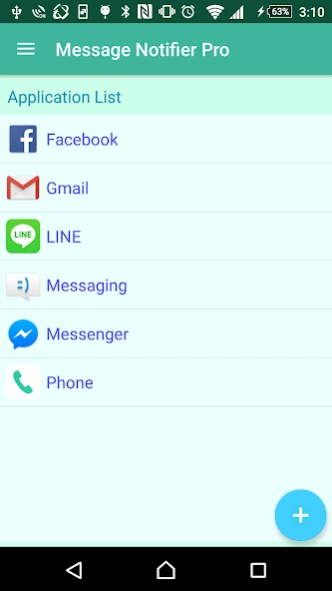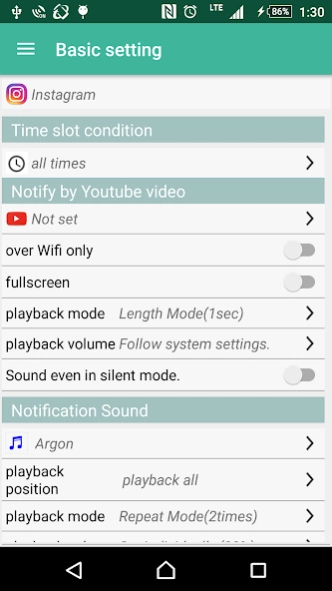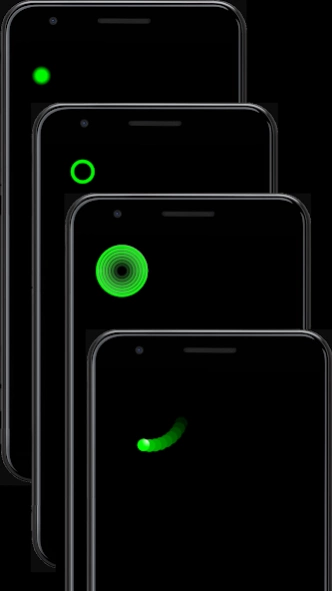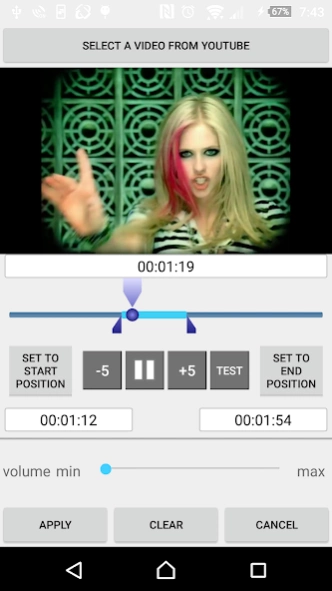Message Notifier Pro
Free Version
Publisher Description
Message Notifier Pro - individually action(sound/vibrate/LED/flash/remove) for each notified.
This App can customize incoming notifications such as e-mail, text, SNS App and more.
This App detects the information of the icon that is displayed in the notification bar, and you can specify notification action freely.
"sound" (music files on the SD card)
"vibration pattern"
"color of LED lamp" or "virtual LED" or "flash light"
*possible to distinctive notification sound, ringing of vibrations, color / blinking of the LED lamp by specifying the name of the sender as a keyword.
example of keywords.
If it is a e-mail, registered name of the phone book.
*possible to removing notifications from the notification bar that match the specified keywords.
*possible to use 'virtual LED' or 'flash light'.
You can blink the virtual LED on the screen or flash light, for models that do not have a notification lamp.
*possible to specify the playback position.
So you can playing back favorite part repeatedly.
*possible to set the notification sound volume individually.
*There are many vibe patterns. Since you can also specify the number of repetitions you can vibrate for a long time until you notice the notification.
*possible to vibrate Smart Watch (Wear OS by Google).
It will vibrate synchronously with the vibration pattern of the main unit and the number of repetitions, so you will not miss the notifications.
*possible to make a sound even in silent mode.
Even in silent mode, it can use in such a way that only notifications matching keywords are play backed.
*possible to turn off notifications in the time zone.
You are able to sleep in peace without being obstructed by the ringtone while going to bed.
*possible to snooze notifications.
When notified during the screen lock, app continue notifying until the screen is waked up.
*It can specify Any application notified in the notification bar.
For example, apps of shops, etc. You can also customize.
*As other uses if you were not noticed the vibration of calendar app too short,you can set the vibe time by specifying the calendar in the notification app.
*App have a backup function.
For detail, after the application start-up, please see "Manual" in the drawer menu.
#Notification access
This app does not acquire the personal information. and does not transmit to the outside .
#Notes
There is a possibility that you will not be able to get notifications properly due to the power setting or the influence of the battery manager. In that case, please set so that this application is excluded.
#system requirements
This application works at device more than Android 6.0, but approve that there is the model which does not cope partly.
About Message Notifier Pro
Message Notifier Pro is a free app for Android published in the Themes & Wallpaper list of apps, part of Desktop.
The company that develops Message Notifier Pro is MINDS Ltd.. The latest version released by its developer is 1.0.
To install Message Notifier Pro on your Android device, just click the green Continue To App button above to start the installation process. The app is listed on our website since 2024-01-01 and was downloaded 3 times. We have already checked if the download link is safe, however for your own protection we recommend that you scan the downloaded app with your antivirus. Your antivirus may detect the Message Notifier Pro as malware as malware if the download link to jp.co.minds_net.msgnotifypro is broken.
How to install Message Notifier Pro on your Android device:
- Click on the Continue To App button on our website. This will redirect you to Google Play.
- Once the Message Notifier Pro is shown in the Google Play listing of your Android device, you can start its download and installation. Tap on the Install button located below the search bar and to the right of the app icon.
- A pop-up window with the permissions required by Message Notifier Pro will be shown. Click on Accept to continue the process.
- Message Notifier Pro will be downloaded onto your device, displaying a progress. Once the download completes, the installation will start and you'll get a notification after the installation is finished.